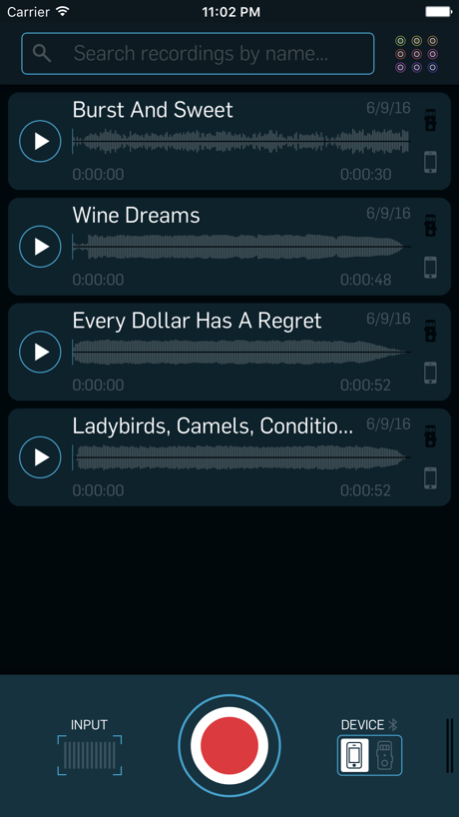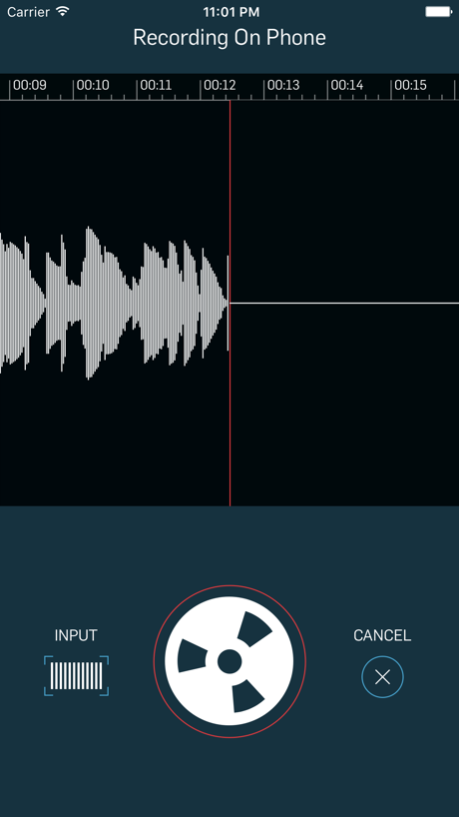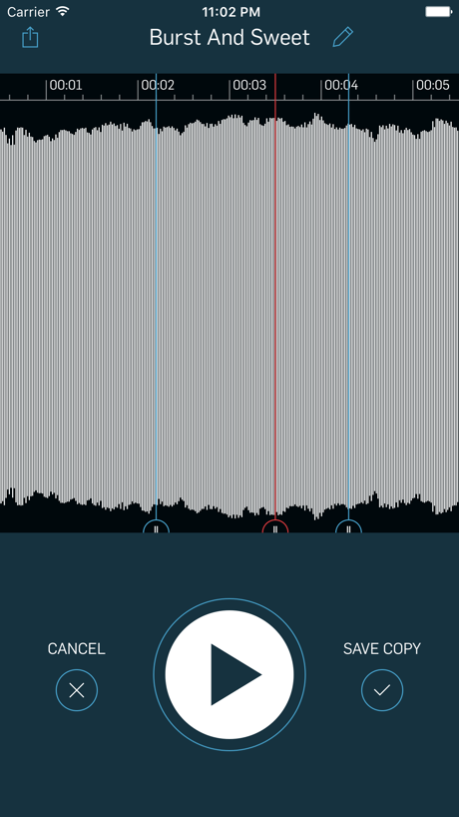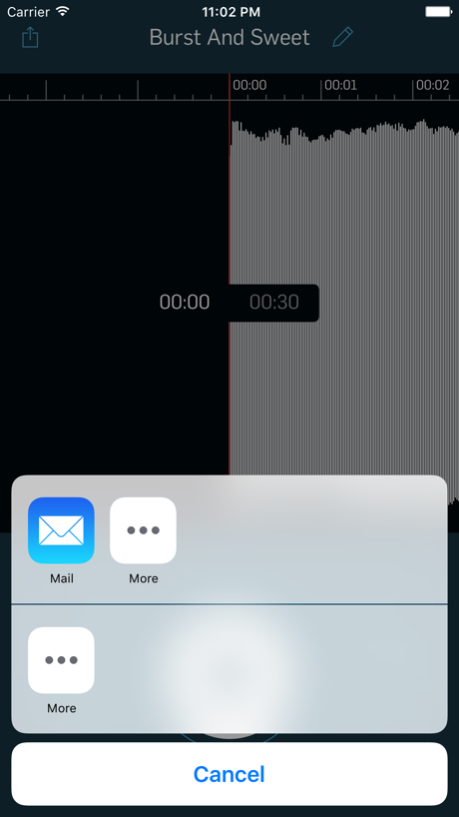WireTap Riff Recorder 1.0.3
Continue to app
Free Version
Publisher Description
With the free WireTap app you’ll never lose that million-dollar riff or killer chord-progression again. Just grab your phone and start capturing your ideas quick and easy no matter where you may find yourself when inspiration strikes. WireTap uses your iPhone’s built-in microphone to record your guitar, bass, piano, keyboard, voice and well… basically any musical instrument you can think of. While it’s built-in peak meter ensures a perfect sounding take every single time. From there you can tag, name, group and trim your recordings or even share them with your friends, all via the app, giving you an unprecedented fast and fluent workflow. The distance from rough riff to finished song of awesomeness has never been shorter!
Capture your music instantly
• The simple and intuitive interface makes it a breeze to record your music.
• Unlimited recording time
• Features a built-in peak monitor, so your recordings won’t distort.
• Cut the unwanted bits off your recordings with the Trim tool.
• Easily delete an unwanted recording by swiping from right to left.
Catalogue your creativity
• The cool name generator automatically gives your recordings fun and creative names, so you don’t end up with an epic collection of untitled tracks.
• You can of course rename the recordings yourself, if you already have an awesome title in mind.
• Add tags to each recording, so it’s easier to find them later.
Collaborate & Create
• Kick-start the creative process instantly by e-mailing your best recordings to your friends or bandmates directly from the app.
• You can also transfer your recordings to your DAW of choice, and start molding your sketch into a fully-fledged song.
Sync up with the WireTap Riff Recorder pedal
• Sync via Bluetooth
• Transfer recordings from the pedal to the app by swiping from the left to the right
• Remote control the pedal via the app
• Play your recordings on your phone or through your amp via the pedal
• Delete recordings on the pedal via the app
The WireTap App is only compatible with iOS 8.x or newer for iPhone 5 or later
Sep 30, 2016
Version 1.0.3
This app has been updated by Apple to display the Apple Watch app icon.
You can now queue multiple tracks for audio syncing
Tracks will carry on syncing while WireTap is in the background
About WireTap Riff Recorder
WireTap Riff Recorder is a free app for iOS published in the Audio File Players list of apps, part of Audio & Multimedia.
The company that develops WireTap Riff Recorder is TC Electronic. The latest version released by its developer is 1.0.3.
To install WireTap Riff Recorder on your iOS device, just click the green Continue To App button above to start the installation process. The app is listed on our website since 2016-09-30 and was downloaded 8 times. We have already checked if the download link is safe, however for your own protection we recommend that you scan the downloaded app with your antivirus. Your antivirus may detect the WireTap Riff Recorder as malware if the download link is broken.
How to install WireTap Riff Recorder on your iOS device:
- Click on the Continue To App button on our website. This will redirect you to the App Store.
- Once the WireTap Riff Recorder is shown in the iTunes listing of your iOS device, you can start its download and installation. Tap on the GET button to the right of the app to start downloading it.
- If you are not logged-in the iOS appstore app, you'll be prompted for your your Apple ID and/or password.
- After WireTap Riff Recorder is downloaded, you'll see an INSTALL button to the right. Tap on it to start the actual installation of the iOS app.
- Once installation is finished you can tap on the OPEN button to start it. Its icon will also be added to your device home screen.